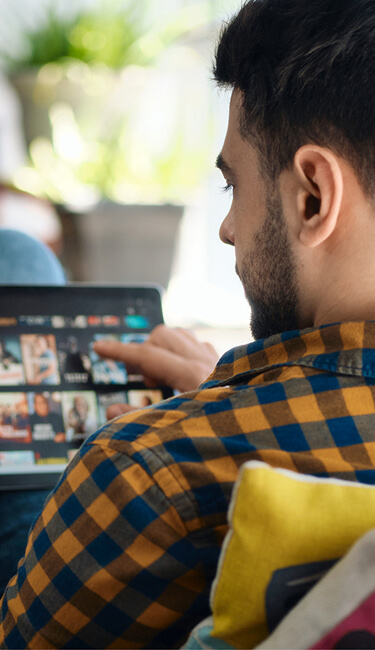
81
good
Phonto - Text on Photos unitQ Score
30 Day Average as of Dec 31, 2025
2 point score increase in the last 30 days
What’s unitQ Score?
unitQ Score measures the gap between user expectations and their actual experience. It is an unbiased and proprietary machine-generated scoring algorithm that represents the percentage of a company's customers reporting a frictionless experience with their product or service.
Feedback sources:
App Store
Google Play
30-Day Trend
poor
fair
good
epic
Android unitQ Score
iOS unitQ Score
User Feedback
19%
iOS
46 Reports
81%
Android
196 Reports
See it in action!
Join category leaders and start driving growth, reducing churn, and building loyalty with unitQ.
